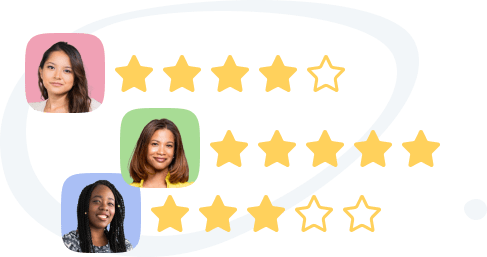With Provide Support Live Chat you can supervise your live chat agents and control the chats quality to ensure your customers get professional assistance. Live chat supervision is necessary not only for control and monitoring purposes, it also helps facilitate live chat agents training and allows live chat managers to give remote support whenever it is necessary.
Real-time chats monitoring
With real-time chats monitoring you can supervise ongoing chats without being noticed. This is a very convenient way to train new employees while they are practicing handling customers. In this case live chat managers can follow conversations and send recommendations through internal chats.
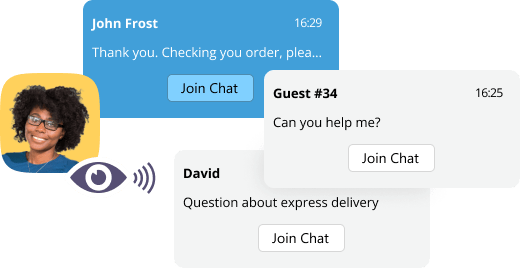
Join chat
In situations when the assistance of a more experienced expert is required, an ability to join an ongoing chat comes very handy. A monitoring agent can join a chat with a click. In this case both the customer and the agent will see a system message that another co-worker has joined their chat and is ready to help. This is very useful if an agent is taking an exceptionally long time to respond in chat or a trainee needs help to solve complicated issue or deal with a problematic customer.
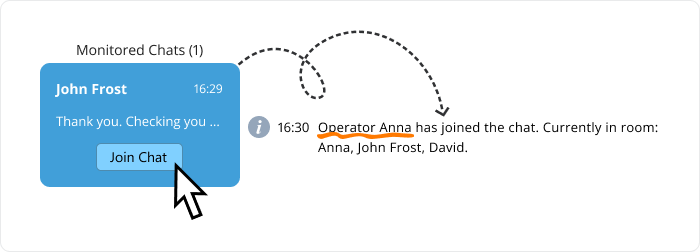
Remote logout
We should never forget that live chat agents are humans, and they can accidentally leave their agent apps online after finishing their shifts. In such situations live chat managers can log out agents remotely and prevent them from getting new chats.

Chat transcripts reviewing
Another way to train and monitor live chat agents is by reviewing their live chat conversations which are sent both by email and are available to view online in the chat transcripts app. For training purposes, you can add your comments to such conversations and forward to all team members. Additionally, you can add emails of agents to receive chats conducted by their department to see conversations of their co-workers and learn from more experienced ones.
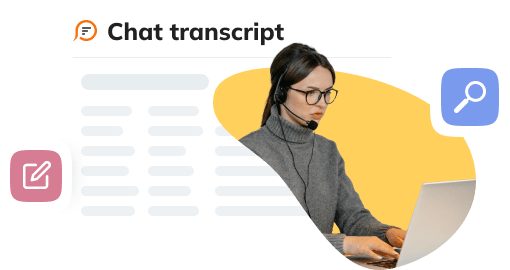
Live chat load report
It is important to know the load of your team. You can either check this by monitoring live chats online or you can get reporting in live chat statistics app. Through the reporting tool you can get a deeper insight into agents' performance and take all necessary measures to adjust shifts and reduce the load during busy hours by adding more agents.

Missed chats report
Through the reporting tool you can see how many chats and by which agents were missed. However, if you need to follow up on these chats, you can filter them out by setting a separate email address for the chat transcripts of missed chats. This way you can easily separate them and contact customers with follow up emails or calls if necessary.
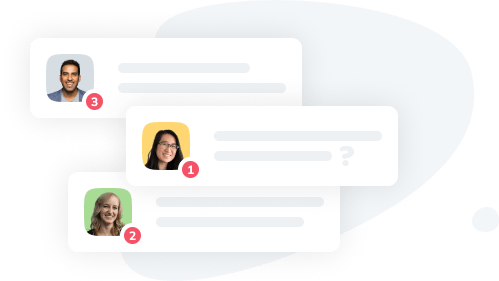
Post-chat survey report
Post-chat survey report shows the rating of live chat agents. You can see the success rating of your live chat agents in the statistics app and verify if your customers are happy or not with the service they get. This way you can see which agents are less successful and help them to improve.